0429 조이스틱으로 캐릭터 움직이기
2021. 4. 29. 15:40ㆍunity
조이스틱은 유니티 에셋에서 가져왔음 'JoyStick Pack'
<조이스틱이 가리키는 방향으로 이동하기>
using UnityEngine;
public class JoyStickTest : MonoBehaviour
{
//VariableJoystick은 에셋에 포함된 스크립트임
public VariableJoystick variableJoystick;
public Transform hero;
public float moveSpeed=1f;
// Start is called before the first frame update
void Start()
{
}
// Update is called once per frame
void Update()
{
Debug.LogFormat("{0}", variableJoystick.Direction);
var dir = new Vector3(variableJoystick.Direction.x, 0, variableJoystick.Direction.y);
var move = dir * this.moveSpeed * Time.deltaTime;
this.hero.Translate(move);
}
}
종종 특정 오브젝트가 타 오브젝트를 바라보도록 해야할 때가 있다.
그럴 때 삼각함수 tan(r) = y/x로 radian 값을 불러온다.
float rad = Mathf.Atan2(float y, float x);
위의 수식은 라디안 값을 돌려주기에 degree로 변환해서 사용해야 하는데,
기본적으로 유니티에서 회전을 표현할 땐 Quaternion을 이용한다.
각 오브젝트의 rotation 프로퍼티를 Euler angle을 이용해 사원수의 값을 반환한다.
transform.rotation = Quaternion.Euler( 90, 0, 0 );
<조이스틱이 가리키는 방향으로 캐릭터가 회전하기>
using UnityEngine;
using UnityEngine.UI;
public class JoyStickTest : MonoBehaviour
{
public VariableJoystick variableJoystick;
public Transform heroTrans;
public float moveSpeed=1f;
public Animation anim;
public Button btnAttack;
// Start is called before the first frame update
void Start()
{
this.btnAttack.onClick.AddListener(() =>
{
this.anim.Play("attack_01");
});
}
// Update is called once per frame
void Update()
{
var dir = new Vector3(variableJoystick.Direction.x, 0, variableJoystick.Direction.y);
//angle = 1 radian * 180 / PI
var angle = Mathf.Atan2(dir.x, dir.z) * 180 / Mathf.PI;
this.heroTrans.rotation = Quaternion.Euler(new Vector3(0, angle, 0));
}
}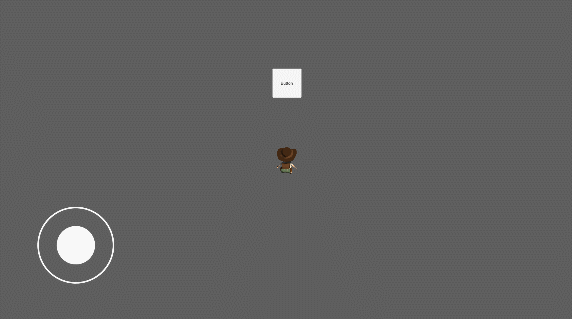
<조이스틱이 가리키는 방향으로 회전 후 이동하기>
using UnityEngine;
using UnityEngine.UI;
public class JoyStickTest : MonoBehaviour
{
public VariableJoystick variableJoystick;
public Transform heroTrans;
public float moveSpeed=1f;
public Animation anim;
public Button btnAttack;
// Start is called before the first frame update
void Start()
{
}
// Update is called once per frame
void Update()
{
var dir = new Vector3(variableJoystick.Direction.x, 0, variableJoystick.Direction.y);
if (dir == Vector3.zero) {
return;
}
//angle = 1 radian * 180 / PI
var angle = Mathf.Atan2(dir.x, dir.z) * 180 / Mathf.PI;
this.heroTrans.rotation = Quaternion.Euler(new Vector3(0, angle, 0));
this.heroTrans.Translate(Vector3.forward * this.moveSpeed * Time.deltaTime);
}
}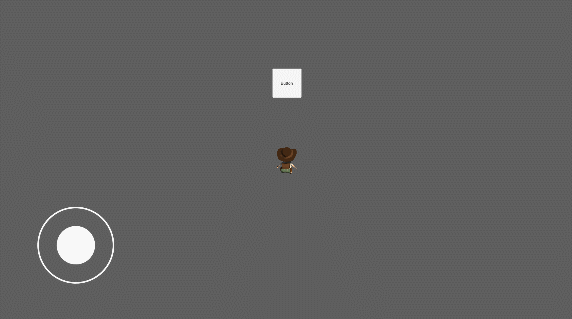
'unity' 카테고리의 다른 글
| AssetBundle (0) | 2021.07.26 |
|---|---|
| 0430 조이스틱으로 움직이고, 때리는 모션 (0) | 2021.04.30 |
| 0429 데이터 연동으로 해당 프리팹 불러오기 (0) | 2021.04.29 |
| 0428 월드 좌표를 로컬 좌표로 변환하기(+ DOTween) (0) | 2021.04.28 |
| 0427 NGUI Scroll View+(데이터 연동) (0) | 2021.04.27 |